DNS stands for Domain Name System. It’s a protocol within the set of standards for how computers exchange data on the internet and on many private networks, known as the TCP/IP protocol suite.
Its fundamental role is to translate, or resolve, human-friendly domain names (like www.example.com) into IP addresses (like 192.0.2.1) that computers use to identify each other on the network.
Domain Name System, is a critical component of the internet’s functionality, often likened to a phone book for the internet.
Here’s a simplified explanation of what DNS is and how it works:
Understanding DNS: The Basics
Domain Name System, is a crucial component of the internet’s infrastructure, acting as the directory that translates human-readable domain names (like www.google.com) into IP addresses (like 192.0.2.1) that computers use to identify each other on the network.
Here’s a basic overview of how it works:
Key Concepts
- Domain Names: These are the addresses you type into a browser (e.g., www.example.com). They are designed to be easy for humans to remember, in contrast to the numerical IP addresses used by computers.
- IP Addresses: Every device connected to the internet has a unique IP address. This address is a series of numbers (IPv4 uses four sets of numbers, while IPv6 uses a longer series) that computers use to find each other on the internet.
- DNS Servers: These servers are like the internet’s phone books. They keep a directory of domain names and translate them to IP addresses.
How DNS Works
- Query: When you type a web address into your browser, your device sends a Domain Name System query to find the corresponding IP address.
- Recursive DNS Servers: Your query first goes to a recursive server, typically operated by your internet service provider (ISP). If this server doesn’t know the IP address, it will ask other servers.
- Root Nameservers: If the recursive server doesn’t have the information, it queries one of the root nameservers. These servers don’t know the IP addresses but can direct the query to a TLD (Top-Level Domain) nameserver.
- TLD Nameservers: These servers manage specific domains like .com, .net, or .org. They won’t know the IP address but can direct the query to the domain’s authoritative nameserver.
- Authoritative Nameservers: These have the actual mapping of domain names to IP addresses. Once the recursive server receives this information, it sends it back to your device.
- Caching: To speed up future requests, Domain Name System servers and your computer cache (store) DNS responses for a period of time. This means that if you or someone else using the same server visits the same domain soon after, the IP address can be found from the cache rather than going through the whole lookup process again.
Releated:
- Deep Dive into HTTP and HTTPS: What’s the Difference
- What is an IP Address? Everything You Need to Know
- Understanding Internet Protocols
Important Points
- DNS Propagation: When a domain’s Domain Name System information is updated, it takes time to update across the internet. This delay is due to the caching system of servers around the world.
- DNS Security: Domain Name System is critical for internet security. Spoofing or poisoning attacks can redirect you to fraudulent websites. Technologies like DNSSEC (DNS Security Extensions) are designed to protect against such attacks.
- Privacy Concerns: Your DNS queries can reveal which websites you visit. DNS over HTTPS (DoH) and DNS over TLS (DoT) are newer protocols that encrypt Domain Name System queries, enhancing privacy.
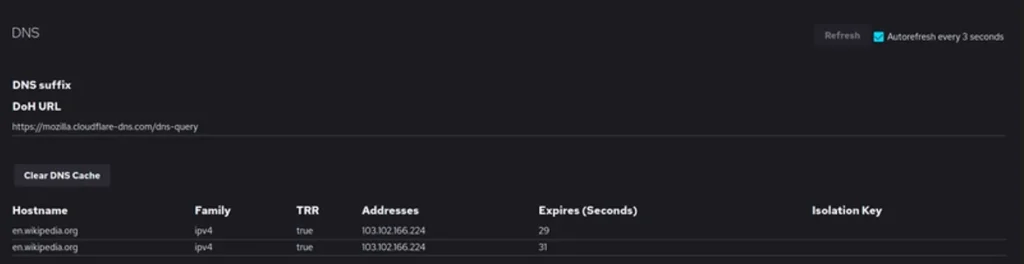
How DNS Works: Step by Step
Domain Name System that translates human-friendly domain names (like “www.example.com“) into IP addresses that computers use to identify each other on the network.
Step 1: User Enters URL
- User Action: You type a web address (e.g.,
www.example.com) into your web browser.
Step 2: Browser Checks Cache
- Local Cache Check: Your browser checks its cache to see if it already has the IP address for the domain. Operating systems also maintain a cache, and this might be checked as well.
Step 3: DNS Query Initiated
- Recursive Query: If the address is not in the cache, your computer sends a Domain Name System query to your configured server, often provided by your ISP or a third-party (like Google DNS or Cloudflare).
Step 4: DNS Resolver
- ISP DNS Resolver: The Domain Name System resolver at your ISP receives the query. If it doesn’t have the record cached, it starts a Domain Name System lookup.
Step 5: Root Nameserver Contacted
- Root Nameserver: The resolver queries a root nameserver. The root nameserver doesn’t know the address but directs the resolver to a TLD (Top-Level Domain) nameserver, based on the TLD of the domain (like
.com).
Step 6: TLD Nameserver
- TLD Nameserver: The resolver then queries the TLD nameserver. The TLD server doesn’t have the exact address but knows the authoritative nameserver for the domain, which maintains the actual DNS records.
Step 7: Authoritative Nameserver
- Query Authoritative Nameserver: The resolver contacts the authoritative nameserver for
example.com.
Step 8: Retrieving the Record
- DNS Record: The authoritative nameserver has the Domain Name System record that includes the IP address for
example.com. This server responds to the resolver with the IP address.
Step 9: Response to Client
- Resolver Caches the Record: The Domain Name System resolver, now having the IP address, sends this information back to your computer. It also caches the record for a specified time (defined by the TTL in the DNS record).
Step 10: Browser Connects to IP
- Browser Makes Connection: Your browser can now initiate a connection to the IP address it received, and the website content starts loading.
Step 11: Website Displayed
- Content Loaded: The web server at the IP address sends the website data back to your browser, which interprets and displays the web page.
This process, while seeming lengthy, takes place in milliseconds. DNS is a critical part of how the internet functions, translating human-friendly domain names into the IP addresses that computers need to communicate with each other.
Importance of DNS in Web Browsing
The Domain Name System plays a crucial role in web browsing and the overall functionality of the Internet.
Here’s why Domain Name System is so important:
- Translation of Domain Names to IP Addresses: DNS acts as a directory service, translating human-readable domain names (like www.example.com) into IP addresses (like 192.0.2.1) that computers use to identify each other on the network. This translation is essential because while domain names are easy for people to remember, computers and networks rely on IP addresses to locate and identify websites.
- Speeding Up Internet Access: DNS servers often cache the results of domain name lookups, which speeds up web browsing. When you visit a website, your computer checks if the DNS lookup has already been done recently, either on your local machine or your network. If it has, the website loads faster because your computer doesn’t need to send a query across the Internet.
- Managing Traffic and Load Balancing: For websites with high traffic, DNS can distribute the load across multiple servers. This is achieved through techniques like round-robin DNS, where DNS responses alternate between different IP addresses assigned to a cluster of servers hosting the same website.
- Supporting Redundancy and Failover: Domain Name System can be configured to support failover and redundancy. If one server hosting a website fails or is overwhelmed with traffic, Domain Name System can direct users to a different server, ensuring the website remains accessible.
- Enabling the Use of Human-Friendly URLs: Without Domain Name System, users would have to remember and enter numerical IP addresses to access websites, which is impractical and user-unfriendly. DNS allows the use of easy-to-remember domain names, improving the user experience.
- Facilitating Internet Scalability: DNS is a highly distributed and scalable system. It’s designed to handle billions of queries and millions of domain names without a centralized database, enabling the Internet to grow and accommodate more users and devices.
- Supporting Various Services: Beyond just web browsing, Domain Name System supports various Internet services like email, FTP, and VoIP. It’s instrumental in routing email to the correct mail server and facilitating other types of online connections.
- Security and Filtering: Domain Name System can enhance security by blocking access to known malicious sites. This is done by configuring servers to refuse resolving certain domain names or redirecting them to safe sites. Additionally, Domain Name System security extensions (DNSSEC) help prevent certain types of attacks such as Domain Name System spoofing.
Challenges and Future of DNS
The Domain Name System is a crucial component of the internet’s infrastructure, translating human-readable domain names into IP addresses that computers use to communicate. Despite its fundamental role, DNS faces several challenges and is subject to ongoing evolution.
Here are some of the key challenges and future directions for Domain Name System:
Challenges
- Security Vulnerabilities:
- DNS Spoofing and Cache Poisoning: Attackers can redirect users to fraudulent websites.
- Distributed Denial of Service (DDoS) Attacks: DNS services are a common target for DDoS attacks, which can take down websites and online services.
- DNS Hijacking: Redirecting Domain Name System queries to malicious sites or servers.
- Privacy Concerns:
- Traditional Domain Name System queries are not encrypted, which can lead to privacy issues as ISPs or intermediaries can monitor user activities.
- Scalability and Performance:
- Handling the growing number of internet users and devices is a continuous challenge.
- Ensuring low latency and high availability worldwide.
- Dependency on Centralized Systems:
- Major Domain Name System providers becoming single points of failure.
- Potential for censorship or control by governments or large corporations.
- Adapting to New Technologies:
- Integration with emerging technologies like IoT, 5G, and cloud computing.
- Addressing the challenges of a rapidly evolving cyber landscape.
- IPv6 Adoption:
- Transitioning from IPv4 to IPv6, which includes updating DNS infrastructure to support IPv6 addresses.
Future Directions
- DNS over HTTPS (DoH) and DNS over TLS (DoT):
- Encrypting Domain Name System queries to enhance privacy and security.
- Already being adopted by major browsers and operating systems.
- Decentralized DNS:
- Exploring blockchain and other decentralized technologies to reduce reliance on central authorities and improve security.
- Could potentially mitigate risks of censorship and single points of failure.
- AI and Machine Learning:
- Using AI to predict and mitigate DDoS attacks.
- Enhancing Domain Name System query analysis for security and efficiency.
- Advanced Monitoring and Analytics:
- Implementing more sophisticated tools for monitoring traffic to identify and respond to threats more effectively.
- Global DNS Infrastructure Improvement:
- Developing more robust global infrastructure to handle increased traffic and reduce latency.
- Implementing anycast and other technologies for better load distribution.
- Evolving with Internet Standards:
- Keeping pace with new internet standards and protocols.
- Ensuring compatibility and interoperability across different systems and regions.
- Education and Awareness:
- Increasing awareness about Domain Name System security and privacy issues among businesses and the general public.
- Promoting best practices for Domain Name System configuration and maintenance.
Thank you for taking the time to read this post. We hope you found it informative and engaging. Would you like to stay updated. please don’t hesitate to get in touch.



